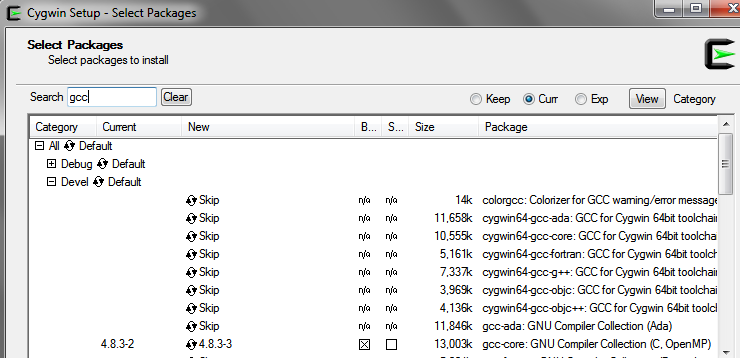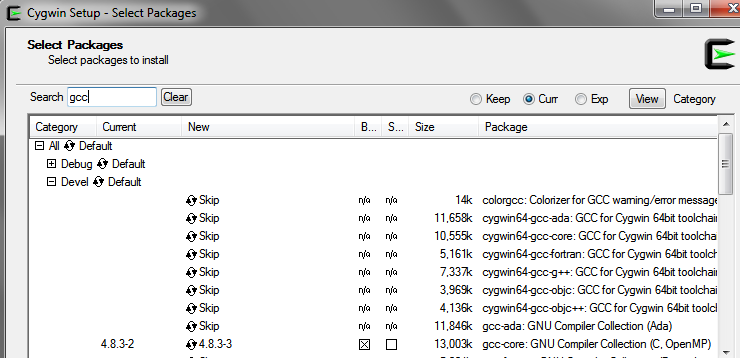После PS4 SDK установщика Script, PlayStation 4 разработчик @BadChoicesZ недавно поделился руководство по настройке PS4SDK на Windows, используя либо CTurt в PS4 SDK или PS4SDK PS4Dev с деталями ниже.
Процитируем через Pastebin из BadChoicesZ:
Узнайте больше на сайте https://www.psxhax.com/threads/ps4sdk-setup-on-windows-guide-by-ps4-developer-badchoicesz.1434/#AUvDwyDAmsx2bB3v.99
Code:
# # BadChoicesZ guide to PS4SDK setup on Windows: # using CTURTS SDK, although can use PS4DEV's sdk aswell. # revision 2.0 # 1. # Download cygwin x86_64 from browser: # https://www.cygwin.com/setup-x86_64.exe 2. # Create folder: C:\cygwin64 # And copy the setup-x86_64.exe into it. 3. # setup (using cmd.exe) cd C:\cygwin64 setup-x86_64 -q -P wget,tar,qawk,bzip2,subversion,vim 4. # Download/install apt-cyg using the cygwin terminal: wget rawgit.com/transcode-open/apt-cyg/master/apt-cyg install apt-cyg /bin 5. # Install required. ( using cygwin terminal ) apt-cyg install nano git make python binutils clang git clone https://github.com/kR105/PS4-dlclose.git git clone https://github.com/CTurt/PS4-SDK.git 6. # make Environmental variable "PS4SDK" point to PS4-SDK's folder. # replace <user> with profile name..ie. BadChoicesZ export PS4SDK=/home/<user>/PS4SDK/PS4-SDK 7. # Install GCC - # Run the cygwin installer again "setup-x86_64.exe" this time by double clicking on it ( not using cmdline ) # and make sure to download the GCC as shown below. # https://i.stack.imgur.com/E4uZh.png # (just click on the 'skip' to toggle install..) 8. # Compile Cturts SDK ( Could also use PS4DEV's.. ) cd PS4-SDK cd libPS4 make cd .. cd libusbfatfs make cd .. 9. # you can now compile projects with ps4sdk on windows.
Cheers to both @HydrogenNGU and @raedoob for sharing the news in the PSXHAX Shoutbox!
image: https://www.psxhax.com/styles/default/xenforo/clear.png



image: https://www.psxhax.com/styles/default/xenforo/clear.png



Read more at https://www.psxhax.com/threads/ps4sdk-setup-on-windows-guide-by-ps4-developer-badchoicesz.1434/#AUvDwyDAmsx2bB3v.99